Walton Primo G5 Tested Stock Firmware Rom
Device Photos
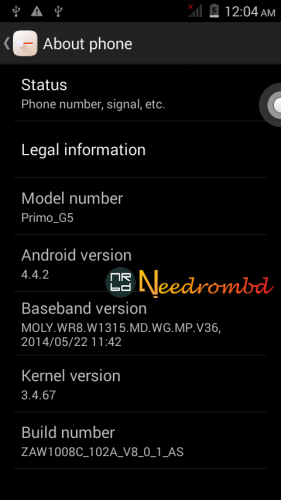
|

|


Firmware Info
| ROM version | Android 4.4.2 |
| Flash Tools DL link | https://goo.gl/QB5V11 |
| Rom Download link | https://goo.gl/J37gM1 |
| Rom Download link 2 | https://goo.gl/0N8fkb |
Additional info
Download Walton Primo G5 Official Stock Firmware without password. this rom is tested by Needrombd. So you can download and flash your walton primo G5 without any risks.
Build Number : ZAW1008C_102A-V8_0_1_AS
Android: 4.4.2
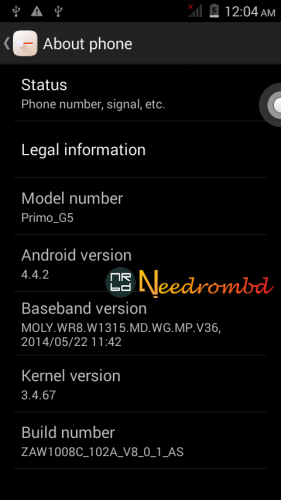
How to Flash
Step 1: Download and extract with winrar the stock Rom on your computer.
Step 2: After extracting you will find the Firmware file, SP Flash Tool, Driver and instruction manual.
Step 3: Install the USB Drivers.skip if drivers are already installed on your computer.
Step 4: Open the SP Flash Tools and load the Scatter File from the firmware folder.
Step 5: Connect your Smartphone to the computer using the USB Cable.
Step 6: Click on Upgrade or Download Button in the SP Flash Tool to Begin the Flashing.
Step 7: Green Sign will appear at the screen and device will successful Flash.
See Detailed instruction with images from here
Join us on facebook
Top Download Today
- Lava Iris 605 Tested Firmware Rom [Free] (6 views)
- Huawei Honor Holly [Hol-U19] B107 Firmware Rom (4 views)
- Xiaomi HM1 MT6589 Cm2 Read Firmware (4 views)
- Oppo F1s Official Update 6.0 Marshmallow Rom (3 views)
- Lava iris 50 Flash File Without Password | Cm2 Read (3 views)
- Peace P33 Flash File Without Password PAC (3 views)
Recent Blog
- InfinityBox CM2SP2 v2.05 Update Setup File
- Z3X Samsung Tool Pro 38.5 Update Setup Download
- Z3X Samsung Tool Pro 38.4 Update Setup Download
- APK Collection For FRP-UNLOCK-ROOT
- InfinityBox CM2SP2 v2.00-r1 Update Setup File
- InfinityBox CM2MT2 v2.06 Update Setup File
- Z3X Samsung Tool Pro 35.2 Update Setup Download
- InfinityBox CM2MT2 v2.05 Update Setup File


Comments