Symphony V98 Cm2 Read Flash File [All Version]
Device Photos
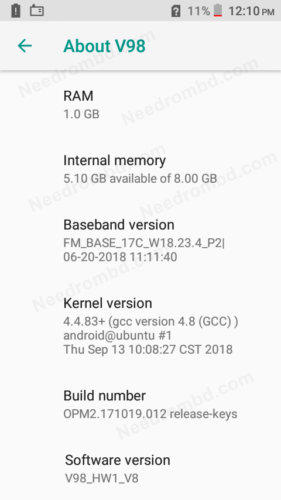
|

|
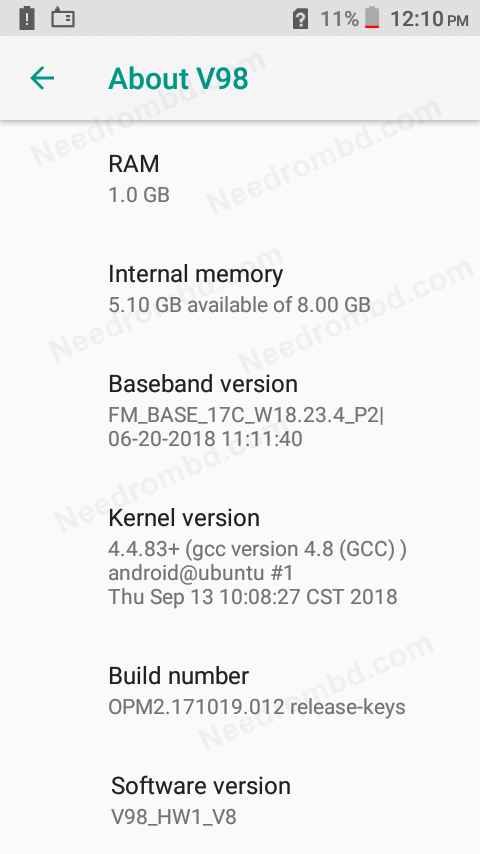
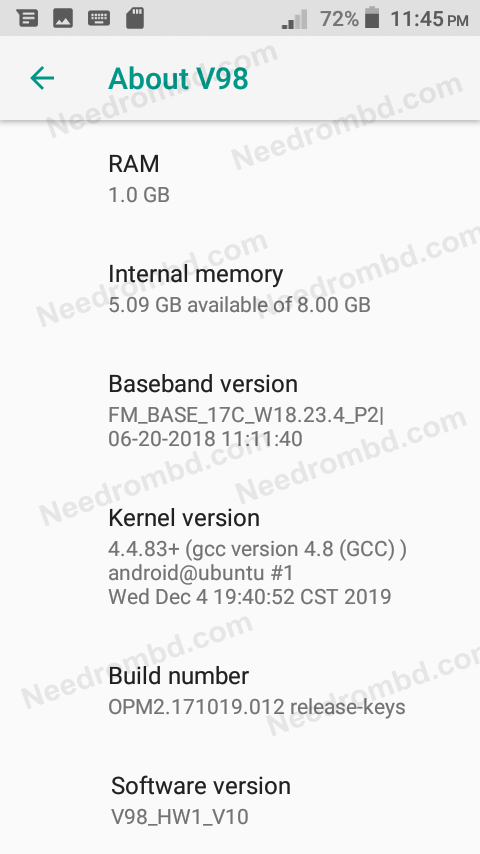
Firmware Info
| Rom Options | Official Update |
| Update ROM ? | Yes |
| Rom Type ? | Official |
| File Status | Free |
| File Size | 660 & 630MB |
| Rar Password | No password |
| ROM version | Android 8.1 (Oreo) |
| Driver Download Link | https://goo.gl/SkPszz |
| Flash Tools DL link | https://goo.gl/JucmuQ |
| IMEI Repair Tool DL | https://goo.gl/5pcu1y |
| Unzip Software DL Link | https://goo.gl/RN6Euv |
| Rom Download link | Link In Post Body |
Additional info
Symphony V98 sp7731e Cm2 Read 100% working and tested firmware available here to free download. This file Fixed White LCD,Camera Not Work, Unfortunately Stopped Apps , Device Hang on Logo, Hard Brick, Recovery Mode, unwanted popup ads issue and other hanging problem . Each of our files is tested and then shared.There is no better website than to download 100% good file. If the files are useful to you you can bookmark this website to your browser. Download Symphony V98 sp7731e Cm2 Read file from the link below with 100% download speed from google drive.Flash Symphony V98 sp7731e Cm2 Read with SPD Flash Tool .

Patch Level : OPM2.171019.012
Display ID : OPM2.171019.012 release-keys
Ver. CodeName : REL
Ver. Release : 8.1.0
Sec. Patch : 2019-12-05
Build Time : 1575459125
Product Info : k121
Product Model : V98
Product Brand : Symphony
Product Name : V98
Product Device : V98
Product Manfct : Symphony
Product Board : k121
Board Platform : sp7731e
V98_HW1_V10 [Cm2 Read] – Download Link
V98_HW1_V8- Download Link
Gapps includes – No Rooted
Language support: Multilanguage
If file need password so it is in description, if not so password is: needrombd.com
How to Flash PAC Stock Rom:
Step 1: Download and extract the stock rom on your computer.
Step 2: After extract you will find the Firmware, install USB Driver and Run UpgradeDownload Tool .
Step 3: Install the USB Driver (skip if drivers are already installed to your computer).
Step 4: Follow the instruction manual below to flash the firmware on your device .
See Detailed Instruction With Images From Here
Join us on facebook
Top Download Today
- MIUI8 Custom Rom For Oppo F1s Download (6 views)
- We T1 MT6737 Flash File Without Password (3 views)
- Nokia 2 TA-1029 QFIL Firmware With Tool (3 views)
- Samsung i9300- I9300XXUGMK6 4 File Repair Firmware (3 views)
- Walton Primo H6+ 100% Working Rom [Free] (2 views)
- Vivo V5 Plus Firmware Download Link (2 views)
Recent Blog
- InfinityBox CM2SP2 v2.05 Update Setup File
- Z3X Samsung Tool Pro 38.5 Update Setup Download
- Z3X Samsung Tool Pro 38.4 Update Setup Download
- APK Collection For FRP-UNLOCK-ROOT
- InfinityBox CM2SP2 v2.00-r1 Update Setup File
- InfinityBox CM2MT2 v2.06 Update Setup File
- Z3X Samsung Tool Pro 35.2 Update Setup Download
- InfinityBox CM2MT2 v2.05 Update Setup File


Comments