Symphony E5 Official Stock Firmware Rom Without Password
Device Photos
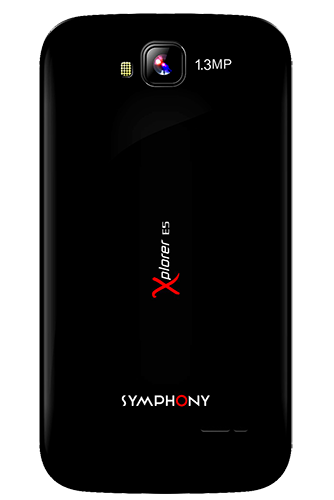
|
Symphony E5 Official Stock Firmware Rom Without Password
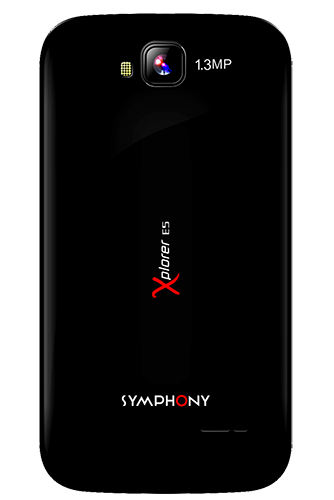
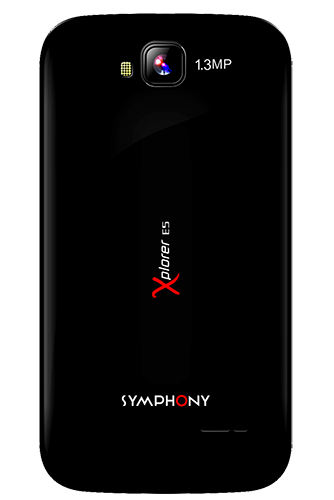
Firmware Info
| ROM version | Android 2.3 |
| Flash Tools DL link | https://goo.gl/7Ko2Yh |
| Rom Download link | https://goo.gl/Ca5F1x |
| Rom Download link 2 | https://goo.gl/iV3Oh8 |
Additional info
Download Symphony E5 Offcial Stock Firmware without password. remember all firmware was tested before upload .
File Version: E5_0_XXX_V1.7_V1.1.0
Android Version: 2.3 Gingerbread
How to Flash PAC Stock Rom:
Step 1: Download and extract the stock rom on your computer.
Step 2: After extract you will find the Firmware, Driver and instruction how to flash.
Step 3: Install the USB Driver (skip if drivers are already installed to your computer).
Step 4: Follow the instruction manual to flash the firmware on your device .
See Detailed Instruction With Images From Here
Join us on facebook
Top Download Today
- Samsung J700H 4 File Repair Firmware Free Download (4 views)
- Lava iris 821 (Grameenphone) flash file without password (3 views)
- itel A36 Firmware Cm2 Without Password (2 views)
- Peace P33 Flash File Without Password PAC (2 views)
- Oppo A83js CPH1729 MT6763 Firmware Download (2 views)
- Maximus P6 Flash File | Cm2 Read | Without Password (2 views)
Recent Blog
- InfinityBox CM2SP2 v2.05 Update Setup File
- Z3X Samsung Tool Pro 38.5 Update Setup Download
- Z3X Samsung Tool Pro 38.4 Update Setup Download
- APK Collection For FRP-UNLOCK-ROOT
- InfinityBox CM2SP2 v2.00-r1 Update Setup File
- InfinityBox CM2MT2 v2.06 Update Setup File
- Z3X Samsung Tool Pro 35.2 Update Setup Download
- InfinityBox CM2MT2 v2.05 Update Setup File


Comments