[Oppo Clone] Oppo F5 Firmware Without Password
Device Photos
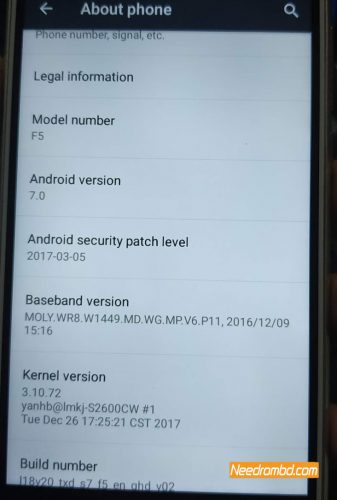
|
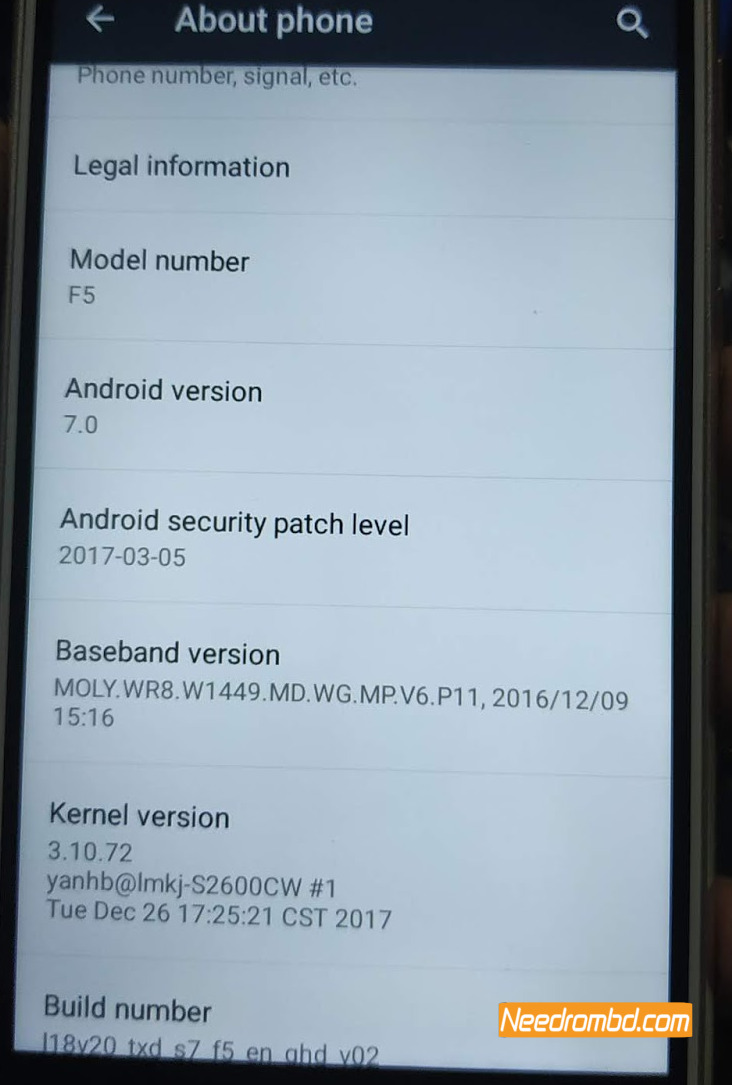
Firmware Info
| Rom Options | Official Update |
| Update ROM ? | Yes |
| Rom Type ? | Official |
| File Status | Free |
| File Size | 712 MB |
| ROM version | Android 7.0 (Nougat) |
| Driver Download Link | https://goo.gl/Q7cGLT |
| Flash Tools DL link | https://goo.gl/7Ko2Yh |
| IMEI Repair Tool DL | https://goo.gl/qjpHBP |
| Unzip Software DL Link | https://goo.gl/ZJUFAL |
| Rom Download link | https://goo.gl/V7PEVN |
Additional info
Oppo F5 100% working and tested firmware available here to free download. This file Fixed White LCD,Camera Not Work, Unfortunately Stopped Apps , Device Hang on Logo, Hard Brick, Recovery Mode, unwanted popup ads issue and other hanging problem . Each of our files is tested and then shared.There is no better website than to download 100% good file. If the files are useful to you you can bookmark this website to your browser. Download Oppo F5 file from the link below with 100% download speed from google drive.Flash Oppo F5 with SP Flash Tool .

Firmware Version: MT6580__lmkj__F5__F5__7.0__ALPS.L1.MP6.V2_AEON6580.WEG.L_P73
Wait for phone…
Phone found! [ 29 ]
Sync…
Inital Boot Ok!
BB_CPU_PID : 6580
BB_CPU_NME : [MediaTek] MT6580_S00
BB_CPU_EXT : 0xCA00 , 0x8A00 , 0x0000
Processing BROM stage
Settings for BROM configured!
SecCfgVal : 0x00000000
BromVer : 0x00FF
BLVersion : 0x0001
PreLoader : Active [ Boot with PL ]
BootLdrSS : NORMAL with PRELOADER
Processing DA stage
DA Select done, will use MTK_AllInOne_DA_v3.3001.00.00
Sending and initialize DA …
Running DA ver.4.2 on BBID : 0x9C
NAND Flash : NOT INSTALLED
eMMC Flash : 110100303034474530010F5EE88AB1E9
Initialize Memory …
DRAM already initialized by Preloader
DAgent sent , init HW now
eMMC FlashIC initialized
[eMMC] : FLASH_VEN : 0x11 , OEM : 0100
[eMMC] : FLASH_INF : [TOSHIBA] , 0EG40
[eMMC] : FLASH_CID : 110100303034474530010F5EE88AB1E9
[eMMC] : FLASH_BRT : 0x00200000 , 0x00200000 , 0x00080000
[eMMC] : FLASH_LEN : 0x00000000EC000000
[eMMC] : FLASH_UCP : 3776 MiB [eMMC 4 GiB]
DEV RID : 0x2C233D3869352E50CD2103C26F1DCEC8
INT RAM : 0x00020000
EXT RAM : 0x20000000 [512 MiB]
BOOT TYPE : EMMC_FLASH_BOOT
SOC VERIFY : C1
Boot Ok!
Reading Flash Content now …
xGPT : Normalize settings Ok!
Brand : lmkj
ProdName : F5
ProdModel : F5
Device : F5
AndroidVer: 7.0
MTKxCPU : MT6580
MTKxPRJ : ALPS.L1.MP6.V2_AEON6580.WEG.L_P73
[Read Ok] : preloader_aeon6580_weg_l_l18.bin
[Read Ok] : lk.bin
[Read Ok] : boot.img
[Read Ok] : recovery.img
[Read Ok] : logo.bin
[Read Ok] : secro.img
[Read Ok] : system.img
[Read Ok] : cache.img
[Read Ok] : userdata.img
[ScatCFG] : MT6580 / V1.1.2 / aeon6580_weg_l_l18 / EMMC
Android Info saved
MAUI Meta DB saved
HWConfig Info saved
FW Size : 1398 MiB
Scatter saved to : E:\Needrombd\MT6580__lmkj__F5__F5__7.0__ALPS.L1.MP6.V2_AEON6580.WEG.L_P73\
All done!
Gapps includes – No Rooted
Language support: Multilanguage
How to Flash scatter Rom:
Step 1: Download and extract with winrar the stock Rom on your computer.
Step 2: After extracting you will find the Firmware file, SP Flash Tool, Driver and instruction manual.
Step 3: Install the USB Drivers.skip if drivers are already installed on your computer.
Step 4: Open the SP Flash Tools and load the Scatter File from the firmware folder.
Step 5: Connect your Smartphone to the computer using the USB Cable.
Step 6: Click on Upgrade or Download Button in the SP Flash Tool to Begin the Flashing.
Step 7: Green Sign will appear at the screen and device will successful Flash.
See Detailed instruction with images from here
Welcome Message: Welcome to needrombd.com Official website . we are happy to see you on our website.Needrombd is the best website to download any smartphone official stock firmware,Custom rom,usb drivers,FRP Tools,Dongle Updates,Flash tools and more essential tools.We do not use any password to our file and all files is free to use. Needrombd always try to provide tested firmware and tools that helps you. Remember All firmware are tested before upload. if you like our file so please share with your friends. to get daily firmware update join us our official facebook page and Follow us on Twitter. it you get any problem or bugs so please do not forget to tell us on comment section or mail us to Email Us .Our most popular keyword is flash tools,mi unlock tools,frp unlock tools,FRp Tools,z3x crack,firmware without password,samsung frp unlock firmware,flash file without password,android fastboot frp reset tool,USb Driver,FRP Solution,Needrombd,flash tool,TWRP recovery,android multi tool.
💡 Remember ! when you hard reset to your smartphone, you must backup your all data, because after hard reset you lost your all important data from internal memory.We provide a link how to Backup Android Device
Join us on facebook
Top Download Today
- Samsung S Ⅲ Neo GT-I9301I I9301IXCUANJ4 Firmware (11 views)
- Samsung J700H 4 File Repair Firmware Free Download (5 views)
- OnePlus One A0001 Stock Firmware Download (4 views)
- Oppo F1s Official Update 6.0 Marshmallow Rom (3 views)
- Samsung J7 ⑥ SM-J710F XSG Rom [FAST DOWNLOAD] (3 views)
- Lava iris 821 (Grameenphone) flash file without password (3 views)
Recent Blog
- InfinityBox CM2SP2 v2.05 Update Setup File
- Z3X Samsung Tool Pro 38.5 Update Setup Download
- Z3X Samsung Tool Pro 38.4 Update Setup Download
- APK Collection For FRP-UNLOCK-ROOT
- InfinityBox CM2SP2 v2.00-r1 Update Setup File
- InfinityBox CM2MT2 v2.06 Update Setup File
- Z3X Samsung Tool Pro 35.2 Update Setup Download
- InfinityBox CM2MT2 v2.05 Update Setup File


Comments