Oppo A71 MTK6755 Firmware Without Password
Device Photos

|
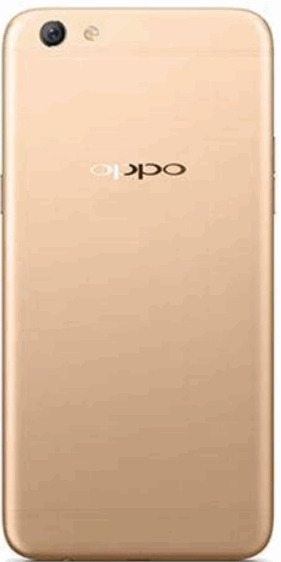
Firmware Info
| Update ROM ? | Yes |
| Rom Type ? | Official |
| File Status | Free |
| File Size | 1.51 GB |
| ROM version | Android 7.1.1 Nougat |
| Driver Download Link | https://goo.gl/Q7cGLT |
| Flash Tools DL link | https://goo.gl/7Ko2Yh |
| Unzip Software DL Link | https://goo.gl/ZJUFAL |
| Rom Download link | https://goo.gl/n3Mpna |
Additional info
Oppo A71 MTK6755 Official 100% working Stock firmware rom free download link available here. This rom was tested and Flashed by GsmDeveloper Team officially .Oppo A71 MTK6755 Created by Infinity-Box (c) Chinese Miracle II (c) 2016 .so gsm friends can use this firmware faithfully. Download this firmware rom without password, Virus & Bugs Free.Oppo A71 MTK6755 flash file without password free download from upper link.
Device Brand : OPPO
Device Model : CPH1717
Device CPU : MT6755
Device IntName : CPH1717
Device Version : 7.1.1
Device Project : CPH1717EX_11_A.02_170815
Device ExtInfo : CPH1717
Device DisplayID :CPH1717EX_11_A.02_170815
Device BoardID :full_oppo6750_17351
Device BuildDate :Tue Aug 15 01:16:31 CST 2017
Device Storage : EMMC
FlashID[0],CID[13014E51314A393652],Name[1J96R]
FlashID[1],CID[90014A484147346132],Name[AG4a2]
FlashID[2],CID[150100514536334D42],Name[E63MB]
FlashID[3],CID[150100474536424D42],Name[E6BMB]

How to Flash scatter Rom:
Step 1: Download and extract with winrar the stock Rom on your computer.
Step 2: After extracting you will find the Firmware file, SP Flash Tool, Driver and instruction manual.
Step 3: Install the USB Drivers.skip if drivers are already installed on your computer.
Step 4: Open the SP Flash Tools and load the Scatter File from the firmware folder.
Step 5: Connect your Smartphone to the computer using the USB Cable.
Step 6: Click on Upgrade or Download Button in the SP Flash Tool to Begin the Flashing.
Step 7: Green Sign will appear at the screen and device will successful Flash.
See Detailed instruction with images from here
💡 Remember ! when you hard reset to your smartphone, you must backup your all data, because after hard reset you lost your all important data from internal memory.We provide a link how to Backup Android Device
Join us on facebook
Top Download Today
- MIUI8 Custom Rom For Oppo F1s Download (6 views)
- Nokia 2 TA-1029 QFIL Firmware With Tool (3 views)
- We T1 MT6737 Flash File Without Password (3 views)
- Samsung i9300- I9300XXUGMK6 4 File Repair Firmware (3 views)
- Zelta Millennium A100 MT6592 Flash File Free (2 views)
- Vivo Y65 PD1621BF Factory Firmware (2 views)
Recent Blog
- InfinityBox CM2SP2 v2.05 Update Setup File
- Z3X Samsung Tool Pro 38.5 Update Setup Download
- Z3X Samsung Tool Pro 38.4 Update Setup Download
- APK Collection For FRP-UNLOCK-ROOT
- InfinityBox CM2SP2 v2.00-r1 Update Setup File
- InfinityBox CM2MT2 v2.06 Update Setup File
- Z3X Samsung Tool Pro 35.2 Update Setup Download
- InfinityBox CM2MT2 v2.05 Update Setup File


Comments