Samsung Galaxy J2 (J210F) Camera Error File [SOLVED]
Device Photos
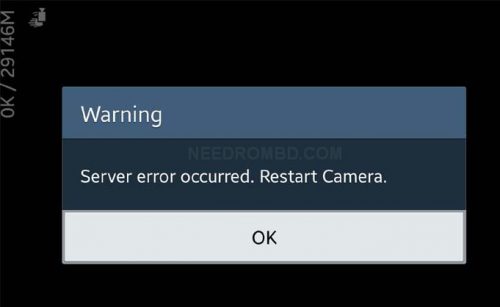
|

Firmware Info
| Rar Password | needrombd.com |
| ROM version | Android 6.0.1 (Marshmallow) |
| Driver Download Link | https://goo.gl/MSStp8 |
| Flash Tools DL link | https://goo.gl/mtmsdZ |
| Rom Download link | https://goo.gl/QpEVdx |
Additional info
Download samsung J2 (J210F) Camera error [SOLVED] boot.img file for free. When samsung J210F showing Camera Failed or Server error occurred.restart Camera then flash your J2 with this Boot.img file.
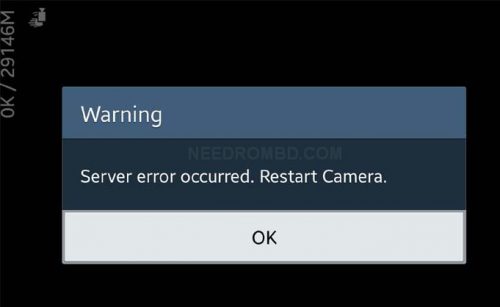
How to Flash Using Odin:
Step 1: Download and extract firmware to your computer.
Step 2: Download and Extract Odin v3.12 or any other version.
Step 3: Open Odin.
Step 4: Now, restart your Phone into Download Mode by pressing Home + Power + Volume Down buttons together.
Step 5: Connect your Samsung device to the computer and wait until you get a blue sign in Odin.
Step 6: Clcik Add the firmware file in Odin using AP/PDA button.
Step 7: Finally, Click on the start button and wait few minutes to get the flashing process completed.
See Detailed instruction with images from here
💡 Remember ! when you hard reset to your smartphone, you must backup your all data, because after hard reset you lost your all important data from internal memory.We provide a link how to Backup Android Device
Join us on facebook
Top Download Today
- Samsung S Ⅲ Neo GT-I9301I I9301IXCUANJ4 Firmware (4 views)
- Samsung J7 ⑥ SM-J710F XSG Rom [FAST DOWNLOAD] (3 views)
- Nokia 5 TA-1053 MSM8937 Firmware Flash File (3 views)
- Symphony P8 Pro Flash File -Cm2 Read Without Password (3 views)
- Oppo F1s Official Update 6.0 Marshmallow Rom (2 views)
- Hotwav Venus R9 Firmware Rom Download (2 views)
Recent Blog
- InfinityBox CM2SP2 v2.05 Update Setup File
- Z3X Samsung Tool Pro 38.5 Update Setup Download
- Z3X Samsung Tool Pro 38.4 Update Setup Download
- APK Collection For FRP-UNLOCK-ROOT
- InfinityBox CM2SP2 v2.00-r1 Update Setup File
- InfinityBox CM2MT2 v2.06 Update Setup File
- Z3X Samsung Tool Pro 35.2 Update Setup Download
- InfinityBox CM2MT2 v2.05 Update Setup File


Comments