Oppo F1s Official Update 6.0 Marshmallow Rom
Device Photos

|
Oppo F1s Official Update 6.0 Marshmallow Rom


Firmware Info
| ROM version | Android 6.0 |
| Flash Tools DL link | SD CARD FLASH |
| Rom Download link | https://goo.gl/vRNzDp |
Additional info
Good News Dear Oppo user. OPPO F1s is pleased to announce that a software to Android 6.0 Marshmallow is now available to be downloaded and installed.
- Make sure to back-up your All user data before you start the upgrade as all data will be wiped in this process.
- Make sure there is more than 40% battery.
- Make sure there is at least 1.5GB free storage space on the phone or SD card to download the software installation package.
- The whole process of installation will take Few Minute , please don’t do other operations or power off your device during the full installation process.
- Download the software package which correlates your model ( F1s) to the phone storag or SD card root directory (note-not in any sub-folders).
- Go to Files > All files > (click SD card if you have downloaded the package to SD card) – select the zip file – Click Update now. (Figures below are shown as an example of SD card).
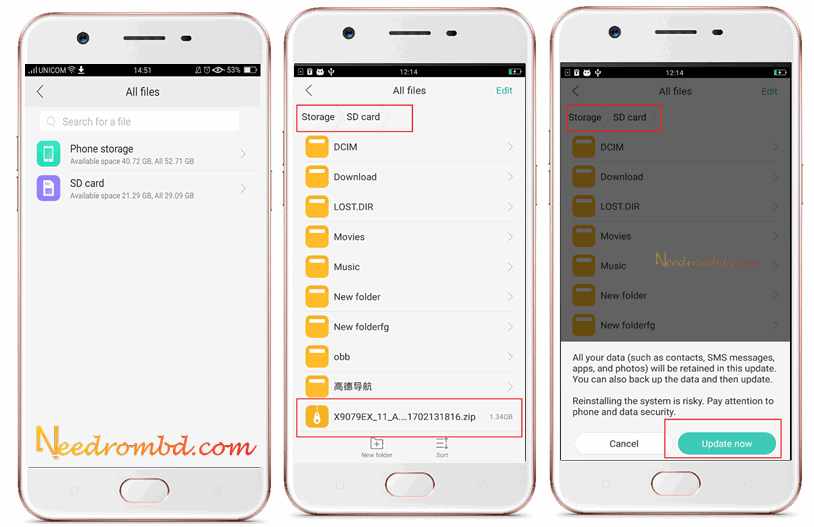
- Your device will then reboot and display the progress of upgrade (see figure below), which will take Few Minute. Please do not do other operations or power off your device during the process.
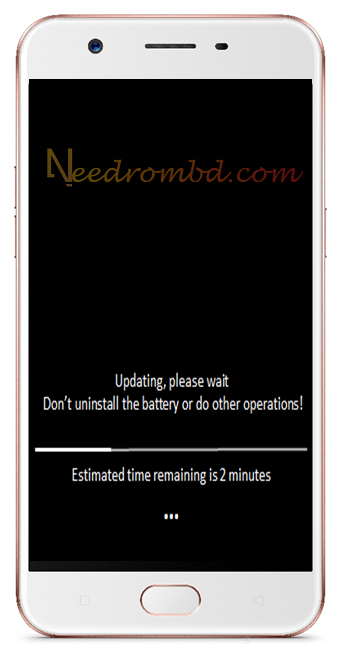
- After the progress bar is complete, the phone will reboot and remain on the OPPO logo for 3 to 6 minutes. Please do not power off the device as this is normal.
- And by now, congratulations, you have successfully upgraded the software.
💡 Remember ! when you hard reset to your smartphone, you must backup your all data, because after hard reset you lost your all important data from internal memory.We provide a link how to Backup Android Device
Source: Oppo.com
Join us on facebook
Top Download Today
- Oppo F1s Official Update 6.0 Marshmallow Rom (1 views)
- MIUI8 Custom Rom For Oppo F1s Download (1 views)
- Samsung SM-G530H (Clone) Stock Firmware Rom (1 views)
- Quantum Titano H1 Firmware Free Download [Care File] (1 views)
- Huawei Honor Holly [Hol-U19] B107 Firmware Rom (1 views)
- We T1 MT6737 Flash File Without Password (1 views)
Recent Blog
- InfinityBox CM2SP2 v2.05 Update Setup File
- Z3X Samsung Tool Pro 38.5 Update Setup Download
- Z3X Samsung Tool Pro 38.4 Update Setup Download
- APK Collection For FRP-UNLOCK-ROOT
- InfinityBox CM2SP2 v2.00-r1 Update Setup File
- InfinityBox CM2MT2 v2.06 Update Setup File
- Z3X Samsung Tool Pro 35.2 Update Setup Download
- InfinityBox CM2MT2 v2.05 Update Setup File


Comments